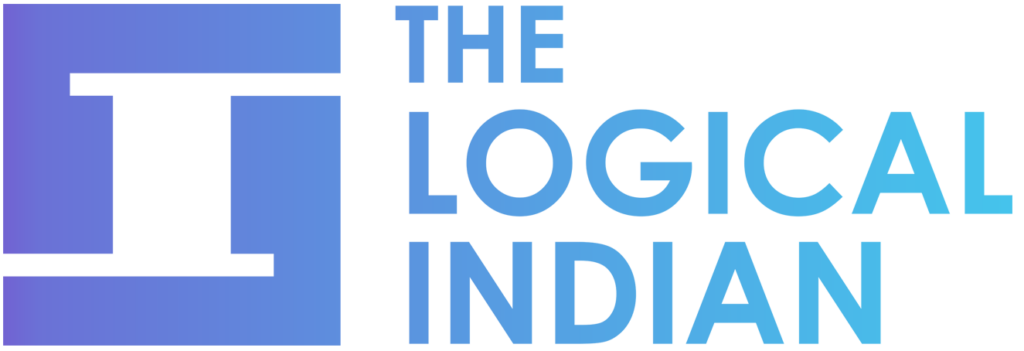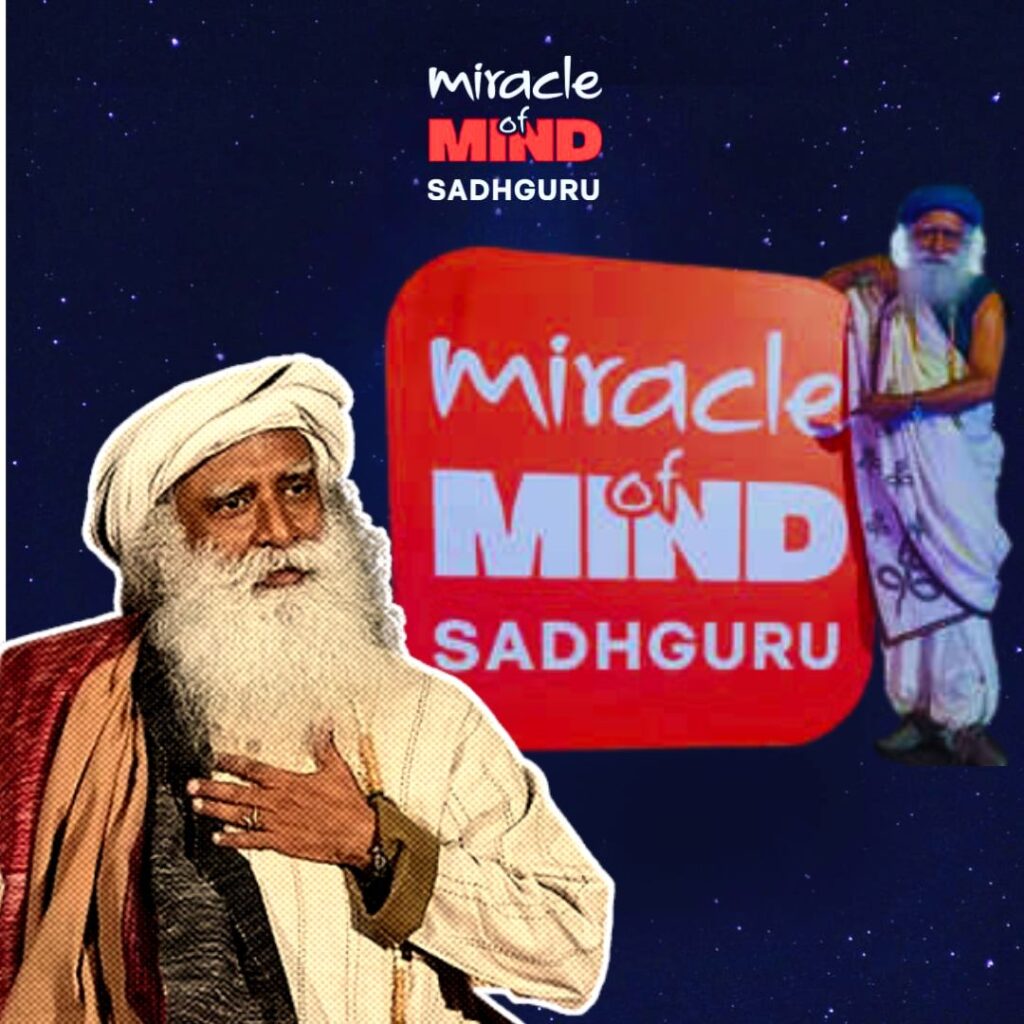WhatsApp, one of the most popular instant messaging platforms worldwide, has been catering to over two billion users globally. Its mobile app has long been a staple in the lives of many, and the introduction of WhatsApp for Mac is set to make it even more versatile. This release comes on the heels of the Windows desktop version, which has been well-received by millions.
Key Features of WhatsApp for Mac
1. Cross-Platform Synchronization: WhatsApp for Mac allows users to seamlessly transition between their mobile device and computer. Messages, calls, and multimedia files sync in real-time, ensuring you never miss a beat.
2. End-to-end Encryption: Security remains a top priority for WhatsApp. Just like the mobile app, WhatsApp for Mac employs end-to-end encryption to safeguard your conversations from prying eyes, providing peace of mind to users.
3. Voice and Video Calls: Enjoy high-quality voice and video calls directly from your Mac. The desktop version offers a larger screen and improved audio quality, making it ideal for video conferences and long-distance conversations.
4. File Sharing: Easily share documents, photos, and videos from your computer with friends and family. The intuitive drag-and-drop feature simplifies the sharing process.
5. Notifications: Stay up-to-date with message notifications directly on your Mac’s desktop. Customize your notification preferences to ensure you never miss an important message.
6. Dark Mode: WhatsApp for Mac offers a sleek dark mode option, reducing eye strain during late-night conversations and enhancing the overall aesthetic.
7. Keyboard Shortcuts: Boost your productivity with keyboard shortcuts for common actions, allowing for faster navigation and message management.
How to Get WhatsApp on Your Mac?
Getting started with WhatsApp on your Mac is a breeze. Simply follow these steps:
1. Download WhatsApp for Mac: Visit the official WhatsApp website and download the Mac application.
2. Installation: Once downloaded, install the app on your Mac by following the on-screen instructions.
3. QR Code Scanning: Open WhatsApp on your mobile device, navigate to ‘Settings,’ and select ‘WhatsApp Web/Desktop.’ Scan the QR code displayed on your Mac screen using your phone’s camera.
4. Start Chatting: Once scanned, you’re ready to start chatting on your Mac.
WhatsApp’s expansion to the Mac platform is set to revolutionize the way users communicate. With its user-friendly interface, secure end-to-end encryption, and a plethora of features, WhatsApp for Mac is poised to become an indispensable tool for millions of users. Whether you’re managing work conversations or catching up with loved ones, WhatsApp for Mac brings convenience and flexibility to your messaging experience. Stay connected like never before with WhatsApp’s seamless transition from mobile to Mac.
Also Read: The Importance Of Health Economics: Ensuring Accessible & Affordable Healthcare For All
https://thelogicalindian.com/h-upload/2023/09/05/500x300_233219-firefly-dark-mode-application-on-phone-19468.webp
Trending
2023-09-05 09:58:14.0
WhatsApp For Mac Announced: Here Are Some Features That Users Will Get