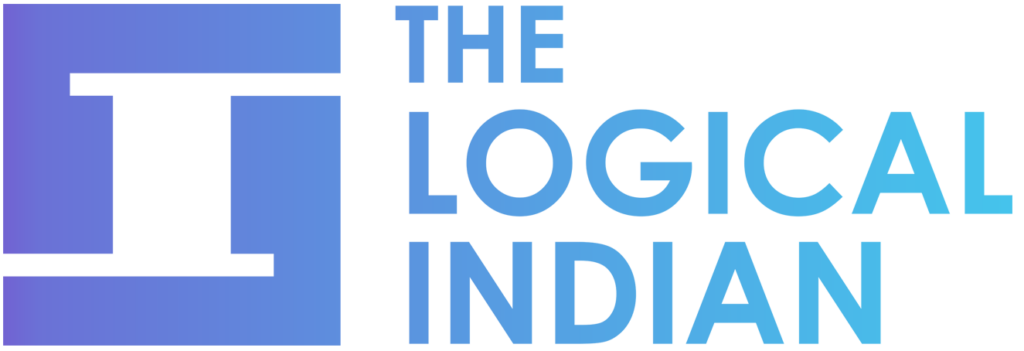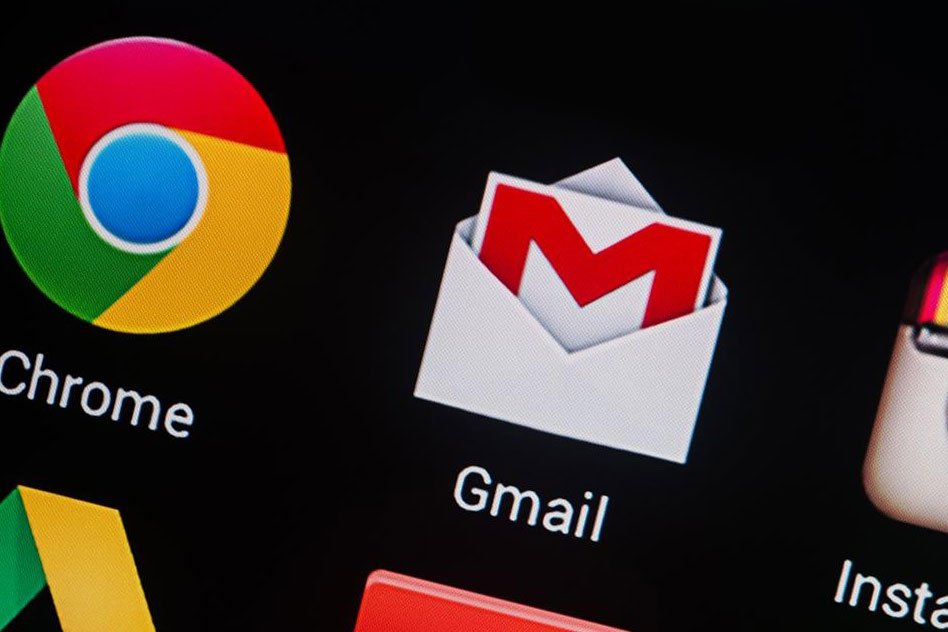After what seems to have been the longest beta period ever, Google has finally graduated Gmail’s “Undo Send” option from labs into a permanent spot.
When you enable Undo Send, you’re able to “unsend” an email up to ten seconds after you hit the send button — Gmail just delays sending briefly so you have a moment in case you change your mind.
To enable Undo Send:
- Click the gear in the top right .
- Select Settings.
- Scroll down to “Undo Send” and click Enable.
- Set the cancellation period (the amount of time you have to decide if you want to unsend an email).
- Click Save Changes at the bottom of the page.